“Enable OEM Unlock” setting auto disables on N6 and N9
On the Nexus 6 and Nexus 9, some of you may have noticed that the “Enable OEM Unlock” security setting in developer options seems to auto-reset to disabled.
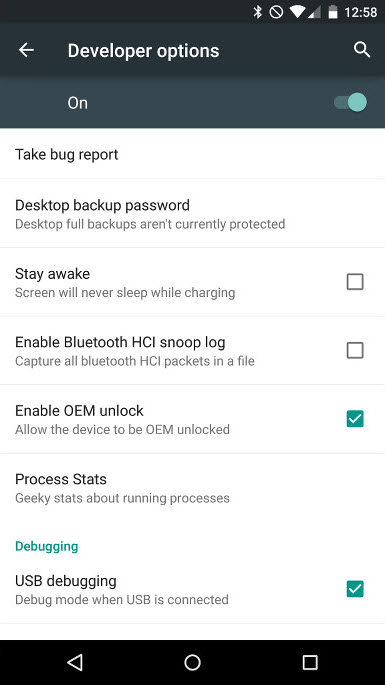
I asked around and found more info about this behavior. The auto-resetting of “Enable OEM Unlock” to disabled is an intentional security feature by Google, and it happens after a certain number of reboots.
Significance? Nothing you need to worry about, or constantly keep trying to re-enable once you are unlocked already.
Just make note of this setting and behavior if you intend on relocking your bootloader (which should only be done if you are reselling/returning). More specifically, if you plan on relocking, you should first flash stock, and make sure everything is running smoothly, so if you need to re-enable this setting to unlock again, you can do so easily.
Main point: don’t bother relocking your bootloader unless you absolutely need to, and are sure your device is healthy before doing so.
I will be adding a little notice about this in the relock info message in the kit in the up-coming v2.0.5 release.
Stay tuned, and happy flashing.
{{ WugFresh }}
Good info, thanks!
Cheers. 🙂
That burning question finally answered!
Bro,I used nexus root kit v 2.5 for unlocking and rooting my nexus 6 but in TWRP recovery mode it’s asking for a password whereas I never put any,help….
In the future please post support questions in forums section. I re-posted your question on your behalf here: http://www.wugfresh.com/forums/thread/nexus-6-twrp-asks-me-for-password
SO is there a fix for those of us who bricked our devices by messing with that in developers options. I cant do a damn thing…
during unrooting my nexus 5 (5.1.0) its says ADP not found… pls advise