Bacon Root Toolkit v1.0.3
Unlocking, rooting, relocking and unrooting simplified! (and much more!)
VERSION 1.0.3 – This is the first full featured port of NRT’s codebase to a new device + additional features like EFS backup, debuggable boot.img, fastboot erase & format utilities, selective modem flashing, and more.
[Placeholder for full feature list – coming shortly…]
~ my goal for this project is to create a seamless Desktop experience for modifying and managing the OnePlusOne ~
Supported Bacon devices:
· OnePlus One 64GB (A0001)
· OnePlus One 16GB (A0001)
Screenshots:
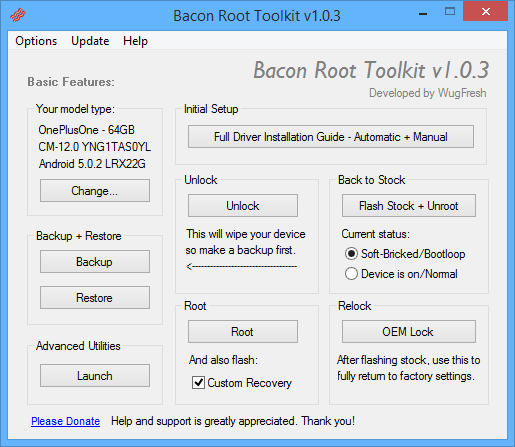
Instructions:
- Learn more about each option by mousing over the control, dynamic tooltips will provide you more information, also each button displays a message about what it does first.
- So the best way to get familiar with the toolkit is simply to press the buttons and read what it says.
Download:
BRT_v1.0.3.sfx.exe [via AndroidFileHost]
[Mirror #1: MediaFire] [Mirror #2: Softpedia] [Torrent – Magnet Link (Please Seed)]
Checksums:
File size: 30.6 MB
MD5: e6caa66a6d609c547de89a04616eadbe
Need a simple way to validate checksums? I recommend: http://code.kliu.org/hashcheck/
- Google for android development.
- Team Win for Open Recovery (TWRP)
- Chainfire for developing SuperSU
- AutoIt forums for lots of helpful information!
- copkay for his great guide on making backups
- Ritesh Sahu for BackupRestore apps
- Mnt-XDA for the reset tamper flag zip
- Franco for information on Kernel stuff
- Stericson for the BusyBox app
- WugFresh (thats me!) ^_^
Huge thanks to AndroidFileHost.com for API access and great communication. Thank you!
~ If you like my work please consider making a small donation. Help and support is greatly appreciated. Thank you! ~
{{ WugFresh }}
First! Lol
pls
You seem like a chill guy. Have a nice day! 🙂
What about “Copy backup to PC” and “Load backup to device”?:)
Have you opened the backup utilities? They will copy to your PC. And the restore utilities will restore to your device. I will add all the features in a big list soon.
Oh, sorry man! 🙂 Thanks for you work , this app isbvery useful .
Hi Wugs, I have previously rooted my phone on 4.4.. .
I received the OTA update to 5.0 L, and naturally lost root. However, i never locked my boot loader.
Am I able to root again without losing all of my stuff since my boot loader is already open? and if so, how so?
Hi, great work man! Just a question: will unlocking the bootloader with your tool erase all the datas on my phone ?
Yes.
Thank you for this tool. Now also a lazy guy like me can start modding it’s OPO 🙂
I’m a complete android noob, how do I backup my phone before doing this?
Flash TWRP with ‘flash rrecovery recover.img’ in fastboot or from the toolkit, boot to the recovery by pressing volume down + power when the phone is shut down, and in TWRP select ‘backup’. It’s very simple if you do it right
Thanks for this great and helpful tool!
Is there any chance to see a mac port?
Hey Wug, when I get to step 4 of the ADB/Fastboot Driver Configuration there is no “Android Devices” available. I have followed all the other steps up until that point.
You could, use the “search the driver in this location” instead. and point it to the install dir, default would be: %PROGRAMFILES(x86)%WugFresh DevelopmentBacon Root ToolkitdataDrivers
HEY WUG I STUCKED AT FASTBOOT MODE 🙁 I unlocked the phone and next time I used boot+ recovery thing. It stucked at fastboot.Computer cant detect it.I tried volume up down+ power.It didn’t work 🙁
What happened to this? Do you have solved?
yeah i just tried to keep use power button for 10 seconds.and it’s just go away.i didn’t understand how.
Thank you very much for this contribution
Hey Wug,
Love this app. Are u gonna add the option when u unlocked or locked the bootloader to reset “Unlock & Tamper Bit”??
Would be awesome! 🙂
Hey, it actually did automatically in v1.0.0, but I quickly removed it in v1.0.1. Those zips for doing that on this device are actually not safe or stable (I highly recommend not using them). And since the warranty agreement for this device covers the device even when its unlocked/tampered, there is literally no reason to try and rest that flag. The kit will relock the device via fastboot oem lock, however if you want to try and reset the tamper flag – please do so at your own risk. Cheers.
Hey wug,
great work again only one question i used your toolkit to root my nexus 7 2012 so do i need to go through driver installation process?? plz help
Yes, the drivers it will install are the same, as solution #1 in NRT (the Google drivers), so you can skip the step where it actually installs the drivers (doing that again won’t hurt) – however, there are extra steps in device manager that you have to do for OnePlusOne to get recognized.. so, follow the guide. 🙂
stuck at the intial rebooting. the phone does not reboot at all! and the program keeps on showing “waiting for your device” this when i am trying to backup app data on my phone before going onto the root.
Same, tried different USB cables and ports. But I’m sure Wug is aware and is probably working on a fix as we speak.
Hope so. I love Wug’s software. Got my OPO for Christmas
Hello
it’s not working for me: when I go through the initial setup I’m stuck at step 3 (It was 1st time but then I also tried to follow step 1 and 2).
I can’t find the Android Device Drivers
FIXED: Those of you who are stuck on the ‘Waiting for your device’ screen while your device is on Fastboot mode, you need to disable the Update CM Recovery setting located in Settings > Developer Options then disable Update CM recovery and enable Android debugging if you haven’t already.
my still stuck on waiting for device
still stuck on waiting…. only press power for 10 seconds… no root.
hello i cant find my build on the list, am using chinese ColorOS on android 4.3, opo 16GB. What do i do
I believe this is only for the global version which come pre loaded with CM11s, you may need to flash CM11s via another means before using this tool to root
Have you found a good system to root your Chinese colour os opo?
im stuck in ” waiting for the restore to complete and for your device to book back up” doing a nandroid backup… how long can it take?
Mine was like this also, i had to force boot to get out of it and start again, turned out that you need to disable the Update CM Recovery setting located in Settings > Developer Options
don’t work on Oneplus one 64gb 4.4.4 KTU84Q CM-11.0 XNPH44S
don’t work on 11.0-XNPN22Q KVT49L 4.4.2
does this one work on the chinese version of opo?
my chinese version was crashed.
Did you manage to root your Chinese colour os opo? I need help!
Great! Works fine on OPO 64 GB!
Does it works on the last update of OPO?
YES
my oneplus crash with it… its block with fastboot mode screen launching…
and i dont know how to power off this.
sergio_lolo92@hotmail.com
Hold down vol down + power until the screen turns off then let go, it should boot back to normal (mine did)
Did you sort this?
When will there be a fix for “waiting for device” when our one plus one is getting flashed? Please revert at
mehtanirag@gmail.com
Hey, I tried setting up and all (successfully), but the program cannot download the dependencies (modified boot img, etc) because they all mismatch the control.
What can I do?
(OneplusOne 64 GB, Win 8, latest official CM11)
Thanks a lot! Keep the good work!
hi , i cant find android device..( to install the device from device manager)
AWESOME!!! I successfully Root my device version 11.-XNPH44S build number KTV84Q
THANK YOU SOO MUCH WUG!
I only have one have one question what you do mean by “Temporary TWRP?” should I update or install another TWRP recovery?
tnx!
adb not found! check step 3b. where can i find step 3b?
Very nice, I just backupped, unlocked, rooted and restored (still going). However, I’m currently waiting for the recovery, and I would like to see some feedback on how far it is (e.g. app 60/101, or 50% of the data has been uploaded)..
What os are you using? You havent even finished the recovery. How can it be ‘very nice’? Me no understand.
This is a very useful tool! Well done !
Why? How? For who?
I have the chinese colour os 64 gig. Will this work or will it soft brick my phone? My phone, in recovery mode, stays in chinese. No language choice. Anyone else had this? Please HELP.
CAN’T UNLOCK BOOTLOADER… When coding ‘fastboot oem unlock’ my phone does nothing though it reads the command fine. What can I do?
Your device has to be in bootloader mode with fastboot drivers configured to unlock. Did you use the kit to unlock?
No I haven’t because I read that for some people with color os it did not work. Should it be safe to use?
Incidentally, thanks for getting back.
As far as unlocking is concerned, the kit performs the standard “fastboot oem unlock” cmd. Nothing complicated or special. Either it works, or it doesn’t – in which case, either you failed to configured your fastboot drivers, or there is an actual hardward problem with your device.
Thank you. I will try it, and let you know the outcome.
I don’t know if you can help me out. I have TWRP installed but no operating system. I have cyan 11s on my laptop but how can I get it on to the phone. Once again WUGFRESH please help.. You’re the only one who does!
What about color os? Why isn’t this a choice when half the phones than need rooting use it? Unbelievable programme error.
You can use the “Any Build” option in the kit to root color OS if you want. I could add official support for those builds, but I might need some help from someone who speaks Chinese.
I don’t know how but somehow your software changed my Chinese color os to cyan 11s with OTA updates, and a (not the cm but the other) better recovery too. Thank you so much….
ottimo lavoro e molto affidabile. impeccabile come la versione per nexus.
volevo chiederle se aggiungerà anche il supporto alla color os e alla nuova oxygen os quando sarà disponibile?
grazie
When will the toolkit to be updated for build 05Q?
Thanks for notifying me, will get it added later today.
cool, it will be good 🙂
Do you have added this feature? Thanks for your work
I used the NRT to easily root several Nexus devices – so I’m looking forward to a similar experience with my OPO devices. So…patiently awaiting the BRT 05Q update. 🙂
It’s added now, just hit update in the kit and it should appear in the list for BRT support. It won’t appear in the flash stock interface until they release the official fastboot flash zip package.
I now have (wug)freshly rooted bacon – tasty! Thanx and check your donation box.
This looks really great and i hate to ask a question since i suspect you are really busy, but will there be a Linux version of this in the future? We’ve got a OPO, 64 bit, stock.
Have a great evening! 🙂
I don’t think I will be able to do that in the near future but I am rescripting some aspects of kit to be less dependent on core windows features. This will make it so you can run it through wine. I use linux more and more as my primary OS so I feel your pain 🙂
Lol – thank you very much and have a great day!
hello…also here i have the problem of “mismatch” when i try to download dependancies…any idea to solve this? (OPO Cyanogenmod 64g all stock)
Hi,
if you’ve previously installed and used the toolkit – like me – , try re-downloading, then re-installing over the previous installation, it worked for me…
Hi your work is much appreciated. I used your tool yesterday and everything went well. Can you consider implementing proxy authentication to update and download? Thanks again.
Yes, I am currently working on rebuilding the downloader for the next release and I should be able to support proxy settings.
I have decided to donate. I am very thankful for your worked. just moved 2 weeks ago from the nexus 5 to the oneplus one and I am happy to see you have supported this device.
my oneplus one is brick. my phone turns on with “oneplus logo” am unable to put the fastboot by pressing power and volume.pls help me to fix my phone.i use the bacon root tool kit to root the phone….
Just flash it to standard rom in the tool kit I had same this re installed the faculty rom all good
Using Mac with OPO toolkit for Mac
Your toolkit appears to be useless for installing the drivers. It doesn’t add android devices to list of devices when you choose “Let me pick from a list of device drivers on my computer” I FINALLY got it to work using another guide. The OnePlus One Toolkit was just as useless. Maybe it’s my version of windows? I’m on Windows 7 Pro at home and at work. Maybe it works just fine on home edition?
Have you ever installed a Samsung device previously? In this case, you will find the driver under “Samsung android device” 😉
I was looking for Samsung as well, but nothing. I was finally able to figure it out with another guide, using Google Drivers from the SDK. Finally, when hitting “Select from a list of drivers” if I chose “I have a disk” and guided it to the SDK folder for the google driver, it worked just fine.
Mine always stops at “Booting TWRP Temporarily”. I have reinstalled all the drivers twice and it gets all the way to that point and then just stops.
Impressive work!
Does the back up option save apps data?
Tried to backup Flipboard app, but after 10 minutes of being patient and nothing happening, I had to forceclose the toolkit. Not nice!
same here.
Sorry for your troubles flupke01 – the toolkit isn’t doing anything creative with those backups – its using google’s standard adb backup, which is known to not be the best backup solution. Once you are rooted, there are much better backup solutions, like the app Titanium Backup. Try alternate usb ports/cables – and see if that helps. The cmd is very basic, if there is a conflict – its not something I can correct.
This is not working for me! After apparently succesfully unlocking fastmode (according to live log), my phone just restarts regularly – not wiped at all! What going wrong here?
my phone is already rooted but i have a lot of problems . Since I installed the latest update XNPH05Q . Can i use your toolkit now to go back to factory settings ? Just connect to pc and go on without installing some rom or anything else ? Will I be back to XNPH44S then ?.
ahh Wug, where would i be without you?? 🙂 honestly, moving to the OPO from my N5 the first thing i thought was “aww no more NRT” cheers!
Please help after restoring to stock i am stuck on boot logo CM logo spinning endlessly waiting 20 minutes already please advise ?
JUST THE BEST. Thanks!!
Can someone, please, tell me how to or from where should I download dependencies and pass hashcheck?
I always get a “mismatch”
http://www.wugfresh.com/faqs/hashcheck-mismatch/
I am also receiving the hashcheck error, on the TWRP portion. When I attempt to download the file manually it links to an empty page. I downloaded a file without the openrecovery prefix, but this also fails the check.
Hit update and the 2.8.6.0 hashcheck issue should be fixed.
I also get a Mismatch, the website is not helping either.
When I use the link in the toolkit IE opens 70 times with an empty website.
Manuel download without “openrecovery” is the wrong file, and manually adding openrecovery gets the file accepted but will also result in an mismatch at the end.
EDIT: I selected custom rom, as I am on CM12 nightly.
Is there a specific reason why my reply has been deleted? I just added information. :/
Hey, I just resolved this issue – hit update and it should be fixed.
Wug, does the backup only backup system data or everything(Text, apps, etc)
nandroid backup does everything 🙂
Hash mismatch on twrp-2.8.6.0-bacon.img
Manual download will also result in hash mismatch
File is hosted as “twrp-2.8.6.0-bacon.img” and not as “openrecovery-twrp-2.8.6.0-bacon.img
Resolved now. Just hit update to get the corrected lists. Thank you for notifying me.
After installing OxygenOS i found myself wanting to return to CM 11S and used this toolkit. It go stucked on waiting for device and now the phone wont turn on. I think its bricked. Please help!!!!!!
Hi there guys, I have the same problem, tried to go back to CM 11S after installing Oxigen OS and got stucked on the same screen where it says waiting for device, nothing else happened after that and i am not able to turn on my phone. Please help
Same problem
Well I found a way to fix it however for some reason I am not allowed to post the solution here, I found it on XDA
Hi! After working with BRT a bit I’ve run into a recurring error on startup:
AutoIt Error
Line 23960 (File “C:ProgramsBRTBaconRootToolkit.exe”):
Error: Array variable has incorrect number of subscripts or subscript dimension range exceeded.
I’m going to reinstall now. I don’t know exactly what I did to cause this but if I figure it out I’ll post again.
Edit: Error did not leave on reinstall, investigating further
Thanks for your work, amazing tool!
my phone is staked after update recovery img please help me cant install stock rom i just have option of fast boot i cannot install anything please help me out asap thanks
now i test your software i hope it will install stock rom hope for the best 🙁
thanks alot man you are the great person your software is work for me :))))))))))))))
I need help quick, the toolkit says waiting for your device for like 5 minutes. I wanted to root and install custom recovery
I tried to run a backup first time on Windows 7 64 bit, I’m on the latest kitkat OS on the OPO 64g and are always in the waiting for device. I followed all the prompts, in developer mode, switched USB 2.0 ports and so on, can’t seem to get out of waiting for device mode
verify you didnt miss something. the reason why is it should send you a confirmation to accept on your android. i advise everyone to check their device manager with the phone plugged in and see if it comes up with a ! warning. mine did. i had to point it to the right drivers and then it was smooth as could be 🙂
Thanks, I switched over to my windows 8.1 machine, followed the same steps and got it to work from r my backups. I haven’t tried to restore as of yet, still adding more software. I’m not sure if I want to get off Kitkat just yet.
I suggest updating. I found the radio is improved. Areas I had it Completely cut out. I was driving home today and forgot. Drove thru the dead zone while on a call. Didn’t cut out . Upgraded last night. Best thing I ever did.
Will you be updating to 28K?
Wasn’t aware of it. I just googled it now and discovered it was a mistake roll-out of an engineer build: https://forums.oneplus.net/threads/march-14-2015-new-update-cm-11-0-xnf9xbs28k-bacon-signed.280684/page-26 Since it’s not considered stable or official, I don’t think I will add it.
Pity, 28K came OTA and quite a few Oneplus One owners installed it
thinking it was official, technically it was, then it was pulled. I
won’t receive CM12 seemingly unless I install manually which means
wiping everything. Would have liked to do a backup with this tool.
it is so easy. just run the program. backup your data with nandroid backup out of this tool, flash the CM12 thats avaliable then restore data. i did this (from official 11S) without any problems. About 2 hours of time and 3 backups total as i went along and everything was painless.
PLZZZZZZZ ADD XPERIA Z PLZZZZZZZZ
Tried to return OnePlus to stock and got stuck in “waiting for device” now, OnePlus wouldn’t turn on. Tool seems to have bricked my OnePlus, any help on how I can recover would be appreciated 🙁
I am sorry this happened to you. Please use these instructions. https://forums.oneplus.net/threads/solution-recover-from-hard-bricked-oneplus-one.104943/ I made changes in v1.0.3 to make sure this never happens again.
Let me know if you need more help.
CM12 is out now. Will this toolkit be updated to work with it?
When the factory packages are released here: https://cyngn.com/support I will add support.
pls update 🙂
They aren’t released yet! You have to wait….
It’s added now
How does it work on windows 8.1 64 bit?
That’s what I use. This works on all versions of Windows, XP and up.
Thanks!
Wug your Toolkit is a work of art…..thanks
Hello,
first of all thank you for your great work!
I have a question, when do you add the original source for CM12s to the “Back to Stock” option in the tool?
Hi. I got cm12 OTA and have it running. I don’t have my bootlader unlocked, or root. I have stock.
I want to root and unlock bootlader and have twrp. I don’t mind losing everything and flashing clean cm12.
Can your toolkit do that now or will I wait? Cheers
Everything is good to go with CM12 now in v1.0.3.
Unlocking will wipe everything
Hi, I have a question: what does backup option backup? System, app and internal storage?
New android user here. I downloaded the bacon root toolkit and beggined following the steps. I keep getting the message. “ADB device not found. In order for this to work: Usb debugging needs to be enabled on your device etc etc..” I enabled USB debugging put my computer still cant recognize the phone. It says my drivers need to be configured and i should follow step 3B. I can not find anything on your website about driver configurations, or step 3B… Any help?
thank you!!
Hit the big “Full Driver Installation Guide” button on the main interface.
I found it eventually haha thank you. I Keep having the same problem but and i dont know how to resolve it. After i connect my oneplus (debugging mode is active), i go into device manger and i have two things. Under ‘other devices’ i have ‘ADB interface’ and under ‘portable devices’ i have A0001 (which is my one plus). I uninstall both, unplug my android, launch USBDeview and uninstall anything that resembles my android, qualcomm or google. My problem is in step 3.. I dont think the google drivers intall properly because when i go into ‘configure ADB’ and launch device manger i still have ADB interface under other devices and A0001 under portable device. when i right click on either one and go update driver software i dont have the open of choosing ‘android device’ and installing the driver. Hopefully all this makes sense!
thank you for taking the time to read it all, i truly appreciate the help!
option*
I am having exactly the same problem!
Look for “Samsung Android Phone”, that is what mine was showing as instead of “Android Device”.
I can not update or download fails to connect to the server. I have Windows XP
Hi thanks for the app! I upgraded my oneplus one to cm12s and now I can’t boot twrp (I have a rooted oneplus without custom recovery). If I try to flash something or to boot twrp the phone hangs on “Fastboot Mode”
Try an alternate usb port or cable. Preferably usb 2.0 if available.
I’ve just tried different ports, but with no luck… It used to work with 1.0.2, even after updating to CM12S
Reflash CM12, then try again.
I don’t want to flash it again… I’ve finally flashed TWRP with fastboot manually… Thank for the support!
your app worked like a charm. unlocked and rooted my opo running cos 12, until……
It does not allow me toggle the mobile data on/off through either profiles built in app or the trigger app. when using kitkat, I did not need root to toggle mobile data.
Super SU log:
service call phone 97; exit
Result: Parcel (0000000 00000001 ‘………………..’)
It’s like the mobile data toggle needs some kind of super root. Any ideas how I can regain control of this functions?
Thank you!
I would first try just reflashing stock.
Dont think that will help. I actually managed to toggle with the toggle data 5.0 widget from xda. If that can do it i dont understand how other apps cant.
noticed that sv applet and svlogd applet are not available in busybox. I think that sv is the “root” of my problems. How do i install this?
If I use this toolkit on my Oneplus One, will I still receive OTA updates? If not, what should I do to be able to receive them?
Sure you will receive them !!
I did this everything worked perfectly. Then i wanted to root the phone using one click root method (bacon root toolkit) . Phone is rooted. Bootloader unlocked. Installed twrp recovery. Used the phone for a few hrs. Then i wanted to do another factory reset. Phone would stay stuck with this weird Chinese letter…. Did not reset. I thought i bricked it. Held power + vol down, phone restarted but was not reset. So my qss is, why am i unable to factory reset the phone after rooting? What is with that weird Chinese letter? Thanks.
I’m getting Hashcheck Mismatch when trying to download for 64GB CM-12. What should I do? thanks.
Can u give me steps how to root cm12s and flash twrp also supersu.. First time want root..
Hi Wug, i wanted to check if you have a similar toolkit as NRT for Motorola devices like Moto E & Moto G dual / single sim variants?
I would like to see a similar toolkit be made available for motorola devices as many android users now a days have moved on from Nexus to motorola devices and your expert guidance will certainly be a key for them to customise / restore these devices without any fear of soft / hard brinking devices….. cheers
support for CM12s YNG1TAS17L?
Just added it now. Cheers.
You’re goddamn fast!! Thank you!
Does it have no-wipe mode yet?
used your tool after doing the unlock bootloader nothing happens. My phone boots up normally
Information: Getting Device Properties…
Information: Checking Fastboot Status
fastboot devices
b2fd5efb fastboot
Fastboot Status: Device Connected
Information: Unlocking….
fastboot oem unlock
Information: Rebooting your device…
Reboots back to how it was. What am I doing wrong?
Maybe your device is already unlocked.
Since long i have “can’t access update server”.
I tried to move all into folder without spaces as suggested long ago but doesn’t work.
Any solution
(i have it on XP pc….)
Thanks
Can rooting CM12s YNG1TAS17L??
Yes
Last night i manually installed CM12s on my OPO using the update option within CM recovery. I then proceeded to attempt to flash the recovery by doing “fastboot boot recovery.img” and then i attempted to install SuperSU but everytime i went to install SuperSu all i saw was CM recovery.
I attmpted to do “fastboot boot recovery.img” a few times and saw on the opo forums to flash the recovry and then attempt to install but nothing seems to work.
I come accross your toolkit from the OPO forums.
Can you help?
All i need to do now is install TWRP and root
OxygenOS will be supported in the future? If Cyanogen will stop the releases for OnePlus it could be a good idea introduce this alternative in BRT
OxygenOS is basically just a custom ROM in my opinion. You can flash it with BRT with the advanced utilities “Flash Zips” file is on this comp, button. There are now Factory Packages (Fastboot imgs) of OxygenOS, so it can’t be used with the flash stock + unroot feature. I could try to add support in the pull down menu, but its closed source – so I am not sure I will be able to. I will check it out when I get a chance.
support for CM12s YNG1TAS17L?
Yes
I try to root my device ( last version with bacon toolkit ) but after “Rooting” message, “Waiting for your device” remains permanently
I too get the same problem…wonder is there a fix…Tried 5 times
even I am facing the same problem…
My device is stuck on fastboot mode. Its not booting. Any solution?
WugFresh I absolutely love your Nexus Root Toolkit and I’m so happy you’re also supporting the OPO. Thank you so much for doing that!!
Cheers! Thank you.
Yep, sorry Wug but it’s not cutting it in 17L.
Tried it once, temporary TWRP did not boot when it should’ve.
2nd time just after you boot the custom img from privileged rights it just sits there charging in no mode and when you try to push stuff to it it doesn’t do anything and idles.
Just got the update yesterday and its a real bummer that nothing works out there.
Is your device unlocked? Have you tried alternate USB ports. Its been confirmed working by multiple users, including myself. Works on my OPO no problems.
I used it this morning for 17L which finally came to me last night. First BRT updated itself to the latest version of required components (boot.img, latest TWRP, etc.). Great how it checks it’s own hash for downloads! I made a backup of stock 17L and then installed TWRP and root w/Busybox and everything went perfectly. Thru several boot and reboot processing without a single issue. This is definitely the best kit going, you thought of everything! Donation sent for making this.
Thanks man. Excellent – great to hear! I appreciate your comments.
Best toolkit – made rooting 17L OTA update simple for a newbie like me. Had to make a donation. Great job mate
Updated OTA to 17L and lost TWRP and root. Your toolkit made things so easy I had to donate. It’s really complete and well thought out. Much appreciated, thank you sharing for your effort.
Successfully update my OPO. Great Job!! Btw how to donate to you bro?
Excellent. Thank you! There is a “Please Donate” on the program itself, or you can use: http://www.wugfresh.com/donate/ Most appreciated.
it stays at boot up screen for a really long time
Best Toolkit, simply update, temporary TWRP is great, my phone alive after delete OS. Donated not many but always something 😉
I HAVE A QUESTION:
I am just backupping my device and there is a screen: “Waiting for the backup to complete and for your device top back up..”
My device is now in Fastboot Mode, but is it really being backuped now? There is no progress bar!
Hello,
I just want to say THANK YOU SO, SO MUCH. It worked PERFECTLY for me. So simple and easy. I love how you broke everything down into nice, simple steps… So simple that a total n00b like me could follow along. This is the ONLY program that worked for me… THANK YOU!!!
Hi, sorry for beings such a noob, but can I use it with my phone on and in fastboot mode, can’t I? Thanks a lot!
Pretty sure you can, just make sure you have USB debugging enabled. In my experience, it didn’t matter what mode my phone was in. As the toolkit went through its processes, it rebooted my phone or put it into whatever mode it needed to be in.
OK thanks! And another thing, I was searching for a YouTube tutorial on how to use the toolkit, do you think I need it or it is so simply.
Thank you a lot again!
OK thanks! And another thing, I was searching for a YouTube tutorial on how to use the toolkit, do you think I need it or it is so simply.
Thank you a lot again!
I rooted my OnePlus One under CM11. After the OTA CM12 update, I lost root of course. I’m trying unsuccessfully to use Bacon toolkit to root. Do I have to unlock and wipe the phone even if I was rooted under CM11? I was hoping not to have to do that and that I could just install the drivers (which I did successfully) and root (no success – hangs in fastboot), skipping the unlock. Please let me know. Thanks.
If the phone is unlocked once I am pretty sure no matter what OTA you install, it should not ever be locked again. Sadly, I think “you’re doing it wrong” ™.
Getting Hashcheck Mismatch with latest cm12s cm-12.0-YNG1TAS17L-bacon-signed-fastboot
i successfully rooted to cm12.1 ie 5.1.1 v. it was very simple. keep the back up and unlock the device then next root . vry important u need to hav internet cooncetion to download required twrp files and supersu.
best root tool kit that i hav ever used…thank you wugfresh
Hi!my phone isn’t readed correct..under “other dispositive ” there isn’t A0001 but “ADB Interface”…Please help me!!!
OxygenOS support please?
when I clicked on root. It went till fastboot boot “C:Program Files (x86)WugFresh DevelopmentBacon Root ToolkitdataModified_Bootmodified_boot_bacon_cm_12.0_YNG1TAS17L.img”
Information: Waiting for your device…
and than nothing is happening. Mobile is showing battery charging symbol….
hashcheck mismatch everytime on every download
Hey – thanks for notifying me. Looks like the issue was due to a small change made by androidfilehost. Everything should be resolved now – feel free to try again.
i may be a bit dense here – but how do i use this to flash CM12.1 nightly? there was mention in other forums about having to flash the gapps package as well…does this “figure it all out” for me? just a link to more details will do fine and/or a “here you idiot” explanation 🙂
Any toolkits for mac? I have OPO with CM12 and i cant get my head around how the f i root it…
Hey wug thanks for the hard work i am trying to get my galaxy nexus rooted Verizon and everything works fine untill step 4 where it tries to fastboot in bootloader mode but it always fails no matter what idk
i realise i posted this in the bacon thread but i was using the other program lol =D any help
Does anyone know if it supports CM12.1 for 64GB OPO
when trying to test my drivers it won’t work, it shows this in the log:
Information: Checking ADB Status
adb devices
List of devices attached
emulator-5554 device
96e1742c device
ADB Status: Device Connected
Information: Rebooting your device into bootloader mode…
adb reboot bootloader
Information: Checking Fastboot Status
fastboot devices
Information: Retrying.. Checking Fastboot Status
fastboot devices
Shut down your emulator device before using NRT. Also, check your device manager when your device is in bootloader mode.
i fixed this by using option #4 in step 3 correctly =D had the exact same problem you need to carefully follow the picture guide step 4 =D
Hi I get the error : “Array variable has incorrect number of subscripts or subscript dimension exceeded” What’s this all about?
Reinstall NRT for now.
will this work with opo?
I just updated to the latest CM12: YNG1TAS2I3. Is it safe to choose the previous CM12 or do I need to wait for a new version of this toolkit?
Same issue here.
BRT does not find the new CMOS YNG1TAS2I3 build.
Is there a way to root “manually” ?
“any build mode”
It worked!
same issue and my opo is 64gb but detected as 16gb, what should i do?
its worked, i choose ‘any build mode’
thanks
im leaving this for reference… also on 12s
Is there a BRT for Mac OSX? Thanks!
Hello,
As I tried arround 10 diffrent tutorial I ended at yours really the simplest one.
I followed your instructions, my OPO 17L just did all the steps by itself however when I try to launch SuperSU to be sure it’s rooted it said : no BinarySU installed, I tried to root a second times still has the same probleme :/
any Idea ?
i OTA updated to YNG1TAS2I3 .. now when i run BRT, it auto-detects the new version on my phone correctly and asks me to switch to it. But when I press “OK” to accept the auto-detected version, I get “AutoIt Error” – Line 23879 (File “BaconRootToolkit.exe”). Array variable has incorrect number of subscripts or subscript dimension range exceeded. After this BRT closes.
Please fix.
CM-12.0-YNG1TAS2I3 added.
where?
Just hit ‘update’ on the main interface for the kit to grab the latest masterlists. Then you will see it listed in the pull down options.
Hi Wug,
My BRT has just grabbed updates, but 2I3 still isn’t in the list. BRT detects that I have the wrong build selected and offers to change it for me, but when I accept the change I get an AutoIt Error from line 23879. Error: Array variable has incorrect number of subscripts or subscript dimension range exceeded.
Try to reinstall, its listing for me.
No change after a re-install I’m afraid. Perhaps the Bacon_DeviceList.ini isn’t being pushed through the update correctly?
Make sure your antivirus isn’t blocking the brt updater
Nothing seems to be getting blocked. It happily updated itself with no errors – just looks like not all files were in the update?
I’ve just done a fresh install in to a VM with no antivirus installed. Nothing’s getting blocked and I get the same result as on my primary machine. 2 out of 3 of the .ini files in data/Stored reference the 2I3 build but Bacon_DeviceList.ini does not.
Sorry about that. Try updating again now. Let me know.
That’s better! Thanks!
ok, thanks, its listing for me now.
Hi, if I try with to update, CM-12.0-YNG1TAS2I3 still no aviable.
Hello Wug,
I followed all the steps to install the drivers… But when I want to Configure Fastboot my device isn’t booting to fastbood mode. I selected MTP, but with PTP it’s rebooting but I can’t choose this to update the fastboot driver.
The Android-Debugging-Authorization is only appearing with PTP. What am I doing wrong?
I have CM-12.0-YNG1TAS2I3 and have chosen “any build mode”.
Please help me! 🙂
Hi wug. Thanks for the hard work.
A question though. I’ve installed all the drivers, tested it, it said I’m good.
Then I tried to unlock the bootloader. After the reboot however, the phone was not at all wiped. Everything seemed normal. Guess the bootloader hasn’t been unlocked as it should have.
Any ideas what I did wrong?
Opo 64GB
LATEST ROM CM12
Thanks a lot for your time!
Zorniki
maybe your device was already unlocked.
That might be.
Is there a way I can verify that the opo is unlocked?
Problem solved: for whatever reason, the Bootloader was already unlocked indeed! 🙂
So I simply had to root my device. Voila! Thanks wug, a donation is on its way!
Cheers. Unlock auto detection will be integrated in the next version.
Can I flash TWRP before root??
Hi Wug. I am rooted at 12.0-YNG1TA17L and happy as a clam! My phones says there is an update and I just brush it away. The update doesn’t work. Thanks again for my outrageously great phone. Jim
Hi wug, question for you! Can I use your tool kit to switchs roms on my OPO. I’m rooted on paranoid (4.4.4.), didn’t know if I would be able to switch back to cyanogen or go to Oxygen. Going to use NRT for my N6 I just ordered Friday, and when I get paid, I’m donating! This software is worth paying for!
Yes. Advanced utilities > flash zips > file is on this comp.
Hello @wugfresh:disqus,
I have used your toolkits in the past, very helpful! However, ive been stuck right on the driver end with the newest OPO 64gb international vers running CM 12.0-YNG1TAS213. It shows supported in my options but I just cant get this thing setup for the life of me. Not sure if its a bug on the CM end or something im doing but, as soon as I toggle MTP on or off like mentioned in the prompts, it just selects its self right back on no matter what i do. I dont know whats causing it but thought id ask you if that would affect the driver install. Im sure theres more to say but im exhausted thinking about ti..
Also, I just used your NRT software yesterday to Root/Unlock & flash a 5.0.2 rom on a Nexus 5. All went smooth as glass & took me probably 30mins Total. This OPO on BRT has got me hung up here forthe entire day.
Please help!
Take Care..
this is exactly what happenned to my OPO 64gb. please help. thanks
sorry for my poor english
I also have this problem, it is super annoying.
Can’t chose the option Android device while trying to update the driver …
Any luck? I posted before.. Basically same problem as you, in the end I’m not able to select android device when manually installing drivers. It’s just not there to do so.
you have any solution? i have same problem
Getting the following issues when trying to root my device.
Fastboot Status: Device Connected
Information: Booting modified boot.img to enable running privileged commands…
fastboot boot “C:Program Files (x86)WugFresh DevelopmentBacon Root ToolkitdataModified_Bootmodified_boot_bacon_cm_12.0_YNG1TAS2I3.img”
Information: Waiting for your device…
It then just shuts down the device and i get a charging battery on the screen.
This is since I updated to the latest CM12 – YNG1TAS213. All was working before.
The driver checker is happy if I run that, I’m just confused why it would shutdown rather than boot the temp modified image.
This happens to me too. Devs, please work out this issue!
Anyone else having issues getting the “pick a driver” window to pop up in windows 10? When I go into the device manager, and click “Update Device Driver” nothing happens.
If you use the Device Manager window that the tool pops up, yes, I can confirm that it behaves as you describe in Windows 10.
If you open Device Manager yourself by right clicking on the Start button, then “Update Device Driver” will bring up the correct dialogue; expect only MTP options will be available even right after installing the Google drivers.
Hi WugFresh, anything I could use for my Samsung galaxy note 10.1 (wifi only)? I’m locked out of the device and can’t enable usb debugging (if there’s a way I could enable usb debugging while locked out, I would really appreciate your help or If I can use any of your tools to backup my device, unlock, gain access and restore files/backup, I would gladly donate). Please send me a note, thanks.
This thing doesn’t work, I’ve been trying for 4 hours.
i am running windows 8.1 64-bit. my phone is running YNG1TAS2I3 and is 64gb. it won’t rechognise, i can’t unselect mtp so stop asking. I am so done I could kill. Fix it now.
dude…this works…
Try to install PdaNet+ first on your pc then try again
Hey WugFresh. Cyanogen just released the new version COS12.1-YOG4PAS1N0. When will this toolkit be updated to support the new firmware?
I also need an answer 😉 best regards guys 😉
Just messaged wugfresh on hangouts and hes gonna add the update today…
That’s cool! Thanks!
Yes – added now. Thank you for the notice. 🙂
Hey, sorry for the delay. Had some time today, And now it is added! 🙂
WugFresh, if i remember correctly last time i coud just update to next version i can’t find that option now. COS12.1-YOG4PAS1N0 is just listed as one of posible versions allredy installed.
Use the Flash Stock + Unroot button, then use force flash and no wipe mode. (and select the new build from the pull down there)
I did root in my OPO last week with the bacon root toolkit. Now the OTA with COS12.1-YOG4PAS1N0 is ready to install and i can´t do it directly and I don´t know how i can intall with the bacon root toolkit. some help please!
Use Flash Stock + Unroot button.
But that does wipe all my data from the OPO right? I thought the latest 5.1.1 update was incremental?
Is there a way to flash the incremental update file (around 300MB) to keep my precious user data?
Even i am looking for this…
@wugfresh:disqus it would be great if you can reply for this…
I was able to flash stock recovery…but still unable to apply latest OTA upgrade 🙁
It tries to apply the latest update but fails after some time 🙁
Got it sorted out. Actually wug explained it a few lines below.
You just need to go to settings and select “no wipe mode” for stock flashing. Then select the flash stock and unroot and select the newest ROM 5.1.1. Bam! Done! Root the opo and you’re done!
Thanks wug for your magnificent tool!
👍😀
please guide.. confused reading mixed views evrywhere.. is there any option to unlock/root the phone without any loss of my data?
Unlocking the bootloader DOES WIPE ALL DATA!
However, if you’re unlocked already, just select the “no wipe mode” in settings and you’re safe.
Works Beautifully!!! By far the best and easiest method to get things done on OPO!!
can i use this toolkit to unlock the bootloader even if my oneplus one is running android 5.1.1
Connection gets Timed out after sometime while performing the Root. Any help ?
Connection gets timed out after a while, any way to fix this?
Imposible acceder al servidor para actualizar, gracias.
This will be available for OnePlus two??
Hi everyone.
I used the toolkit to root my OPO, and I loved the ease of it. However, after using twrp to flash the new AOSParadox rom, I decided I wanted to go back to my previous cyanogen installation using the NANdroid backup I had made after rooting. Yet, after trying the backup, it took forever on “Pushing ‘2015-09-15–05-52-09’ to your device (please be patient)…”. Evenetually after trying this a second time, the process said it completed, but I was still stuck with the rom I didn’t want, nothing really changed at all.
Help would be appreciated, thanks.
Ross
Also, the first time when it didn’t seem to want to work, the screen was staying on “Fastboot Mode.” the second time when it apparently finished, it was in the actual OS, like under adb, etc. Which should it be running under?
nevermind, I figured it out. Whichever process did it, it left the backup on the actual phone, so I could then go into twrp and do it there. Whereas I thought the toolkit would do the whole restore for me. Anyways, is it supposed to work in adb, or in fastboot?
@Wugfresh, sigues igues dando suporte a BRT?
Can I root the latest cm12.1?
I have tried a lot and bricked my one plus one too
Your Script helped a lot to unbrick it
Now I am confused should i continue trying to root or not!
Hi Shantanu,
I’ve used this toolkit to root a OnePlus One with the YOG4PAS1N0 ROM installed (Cyanogen OS 12.1) with no problems.
If its actually the CyanogenMod ROM that you have installed, there is an option under developer options to enable root.
hi
can you tell me where there is an option under developer options to enable root?
On CyanogenMod, the option is simply called “Root access”
can you, if you wil, make a screenshot for me so i can see that option?
Some people (like me) who are using CM 12.1 do not have root access in the developer option… which is why we have to do it the hard way. I haven’t tried this toolkit yet though. Will let you know if situation progresses.
Can’t access update server…. Please
???
Will this toolkit be available to the OnePlus 2? I’ve used the Nexus Toolkit and just bought the OP2. Was hoping this toolkit would be available for the OP2
Yes. I am looking into it. It should be since they are similar – it’s something I definitely want to do. I will provide an update soon!
Will this tool kit will be available for OP2? When can we expect for it?
Wug i have a problem.
In my PC i have NRT and BRT.
Obviously in same (default) folder.
NRT can access to update server
BRT cannot
Any fix?
(Already tried to uninstall,change folder to BRT, but nothing…..)
Help please
I’m having hard time rooting/flash a custom ROM it says something to do with the adb connection
any help ???
thx
will this toolkit work with the oneplus two?
no
Not yet – but I will work towards building that.
More or less when will it be ready?
Why is the YNG1TAS2XK build missing in the list?
When I select ‘any build’ it’s showing me I’ve selected the 64GB device while auto-detection reports 16GB. I’m 100% sure it’s a 64GB version though.
It will be updated to support the oneplus 2?
Yeah, I am working towards this.
I can not access the BRT application for states that have a different build of the selected. I’m with the CM-12.1- YOG4PAS2QL and BRT informs that selected the CM-12.1-YOG4PAS1N0. By confirming the new build gives an error: Line 23879 (File ‘… … … BaconRootToolkit.exe’): Error: Array variable has incorrect number of subscripts or subscript dimension range exceeded.
I have the same problem. Please add CM-12.1- YOG4PAS2QL support
Same here, it was fine before I upgraded to the latest OS…
should I downgrade it first?
You could include ‘install TWRP recovery’ in its next version?
I am having many troubles trying to install the drivers.
Is it possible to add Oxygen OS to the interface?
Would be so much easier if its added to the drop down menu too choose.
Please add CM-12.1- YOG4PAS2QL and Oxygen OS, thanks.
@wugfresh:disqus: Fantastic software!~ I have been using the toolkit for my OPO since it’s earliest ROM. Please add CM12.1 YOG4PAS2QL compatibilty..
My OPO got stuck in TWRP out of the blue, and this seems like a no frills way to help me get back to reset everything. When I try to use the toolkit, though, I get this error after picking the build (or letting it auto pick)
“Line 23966 (File “C:Program Files (x86)/WugFresh DevelopmentBacon Root ToolkitBaconRootToolkit.exe”):
Error: Array variable has incorrect number of subscripts or subscript dimension range exceeded.”
Please help!
@WugFresh, are you working on support for 12.1 YOG4PAS2QL yet? Thank you, man! LOVE your work!
So… is this project dead or dev stoped working whit opo?all i see is hype about nexus 5p…
Edit: and another update got released…YOG4PAS3JL ..
@WugFresh, I can not access the BRT application for states that have a different build of the selected. I’m with the CM-12.1- YOG4PAS2QL and BRT informs that selected the CM-12.1-YOG4PAS1N0. By confirming the new build gives an error: Line 23879 (File ‘… … … BaconRootToolkit.exe’): Error: Array variable has incorrect number of subscripts or subscript dimension range exceeded.
Hey WugFresh, BRT is an amazing application to simplify any tasks for Bacon. Thank You!
I totally understand that you’re a busy guy, but could You please add support for CM-12.1-YOG4PAS1N0 when you get the chance.
CM-12.1-YOG4PAS1N0 has been supported for a long while now :
Dear WugFresh, thank you for this great toolkit, but now where are last
update for the new firmware of OPO? Your last update is for ROM
“cm-12.1-YOG4PAS1N0-bacon-signed-fastboot”, now was release other 2
incremental update, YOG4PAS2QL and YOG4PAS3JL, please continue support
for this device!
I am running on YOG4PAS2QL rooted and updating to YOG4PAS3JL with Bacon Tool Kit 1.0.3 still. I just move the full zip and root zip to my phone first then use the toolkit to temporary boot into TWRP and seems to work fine.
When you get the dialog box asking if you want to apply the new build say no to continue because if you say yes it’ll throw an error. Just keep it as YOG4PAS1N0 (or prior) and when the app loads change build to “any build”.
It’s a workaround until WugFresh can get support added for these two builds.
It would be awesome if unlock W-CDMA 800MHz band feature is added !
i have one question whats happen if the screen is in black and you cannot them access to the developer mode etcetera
when will there be support for yog4pas2ql and yog4ps3jl because i cant do a nandroid without the specific build. and the adb doesnt work on any and yog4pas1n0
What is the ETA for Oneplus2?
Help download links are broken!!!
OnePlus One: I cant select CM 13. Auto Detect didn’t work. Root didn’t work.
Please update the BRT
Please rootkit for oneplus X
Your tool is very usefull, but now it doesn’t work. And we can’t update the oneplus with the new release.
Are you going to male a toolkit for the OnePlus 2?
Would love to see that too 🙂
is this abandonware now? unable to switch release after auto-detect, I get an AutoIt error. “Error: Array variable has incorrect number of subscripts or subscript dimension range exceeded.” . I don’t see any new releases happening.
Please update the tool with last image build of bacon CM-12.1.1-YOG7DAS2K1, when change buind at start, show error message “Error: Array variable has incorrect number of subscripts or subscript dimension range exceeded.”
Thanks! Work great on latest build of CM 12.1.1
which mode you have selected ??
any build mode
yes, but don’t work. After “fastboot oem unlock” the device will restart normally ….
norm work. I have root and 12.1.1 patch.
I tried to uninstalling and installing the program,
not working (for unlocking the bootloader) . You’ve done some operation in particular?
Thanks for the reply!!
no any operation. I have some problem with PC driver and program don’t work in auto mode. I mannualy from fastboot install SuperSu.
hi, dit it work with the OnePlus X
It’s exclusively for the OnePlus One.
“Supported Bacon devices:
· OnePlus One 64GB (A0001)
· OnePlus One 16GB (A0001)”
Please update the data to version 12.1-cm-YOG7DAS2K1
PLEASE update for YOG4PAS3JL. Thank You!
can you update the tool for the latest Bacon updates?
please toolkit for oneplus x
Hey WugFresh, thank you for this great toolkit, (and all the hard work you put into it), it’s amazing how detailed, (every single step is clear, concise, and super detailed), informative, and literally noob proof, (IMHO). I am not new to rooting, unrooting, roms, etc. (I’m known as a flash addict, lol), but regardless of ones skill level, why do more than what’s needed, (work smarter, not harder). Over the years I have used tons of tool kits, but I can honestly say this is one of, (if not the), best toolkits I used. I say that because there is all the info included that a person would need, but the way it’s laid out, and implemented is crazy good, and the sheer work put into the very detailed step by step instructions, is just WOW. I hope you’re able to keep this toolkit updated, (there’s is definitely a lot of roms, so updates are insane), and going, because it is definitely an asset to the community, and you have the knack; thanks again, and great work 🙂
It doesn’t have the latest cynogen version in version list. Please update the same in tool.
Version : 12.1.1
hi,after screwing around youtube and other finally I find this amazing tool and it does it all for you,i put any build and ,,perfect.thank you
please new updates for 12.1.1 cm-YOG7DAS2K1
Good day sir!
Please update for 12.1.1-YOG7DAS2K1
Thanks!
Any release for Oneplus 2?
I am sad this project has been inactive for 6 months. 🙁
Oneplus X tool kit?
how to do it on linux?
Please update for 12.1.1 YOG7DAS2K1
Much appreciated! 🙂
nexus 5x why I get the note , we can’t control if your device is corrupt. Can you chamge that redneck? after I root it
Please update foe COS 13
Hopefully wugfresh don’t leave and can update this great tool.
hes focusing on the Nexus Root Toolkit
error
Please update the data to version 12.1-cm-YOG7DAS2K1-bacon, please, please!
This only works on Windows? What do I do on a Mac.
virtual box
Hi, I’ve bacon with cm13s, for the root, can I use the tool?
No.
where can i find modified_boot_bacon_12.1_YOG4PAS2QL.img?
The latest update from oneplus has bricked my phone. Can your product help me?
Nevermind, sadly it cannot.
Did you your phone die from 20160429 nightly update on cm13? Because I think mine just died from the same thing.
Mine died from the OTA from Cyanogen. But I fixed it with with this toolkit!
THIS PROGRAM HAS NOT BEEN UPDATED TO RUN WITH NEW VERSIONS, DO NOT USE
I just used it today to fixed my softbricked OPO. I used it to flash the latest update as well. Worked great.
I meant don’t use it to update directly. If is useful for flashing easily but rooting and stuff isn’t supported I’m pretty sure.
You’re right, “root & custom recovery” section in BRT is really outdated (SuperSU and TWRP versions in BRT will softbrick the device if Marshmallow on board, a bootloop is sure!).
At this moment the best way to root is flash via fastboot the latest TWRP (3.0.2-0 now), and then flash via TWRP the latest SuperSU Stable version (2.65 now).
Just used it to go back to stock on a rooted OPO with a rom version that didn’t allow me to update using the OTA update. Worked like a charm for me.
Help! Can’t find the modified boot img for 12.1 YOG4PAS2QL
Good morning,
i’m hoping BRT will be able to be updated for the new OP3 🙂
Thanks for the great work!
Please support oneplus 3 with your awesome tool!
HELP for root bacon znh2kas1kn CM13.1 !!!!!!!!!!!!???????????
CM 13 has root installed automatically. Just go to the developer setting and find the “Root Access” button
I can´t find it. ¿Where exactly is that button?
You have to tap on your build number a few times in “about phone” menu. that will enable developer options. Then look for ” root access” in developer options at the bottom of your settings menu(above about phone). Change that to apps and adb. Fresh.
Please support oneplus 3 with your awesome tool! I think its the same like on nexus devices. I loved in on all my NExus evices in the past. Now I need YOU for Oneplus Devices too.
+1waiting for oneplus 3 support, I use your NRT on my nexus 5, it’s te best!!!!!!!
Since there will be no more Nexuses, I will eventually go to the onepluses. It would be swell if bacon were updated.
I looove your NRT enough to have donated to it!
Yes, I would like to resurrect this project. I am spending more time now automating my updating systems, so that maintaining multiple projects is more feasible. After the next major release of NRT, I will heavily considering allocating more time to bring this project up to date.
Count on another contribution from me, then!
I guess here nothing coming anymore?
Yeah, I am not very hopeful now.
i tried to unlock my oneplus 1using brt and i think something is going wrong from around half hour its just showing me erasing please help
my oneplus 1 is not starting after installing root files just showing boot screen and nothing is happening please help
ciao Wug volevo sapere se hai intenzione di aggiornare il tool per op3t ,sarebbe fantastico….CIAO GRANDE!!!!!
Any plans to update the Bacon Root Toolkit to support the other OnePlus phones like the OP2 or OP3/3T?
Would you mid to tell me when you will (if you will) support the CM-12.1 YOG4PAS3B4 on android version 5.1.1?
Please let me know.
Thanks
Hi , I have use ur toolkit for my one+one ( CM 13.0.1 ) , after flash SuperSu on the CustomRecovery , i Press Reboot but the Phone bootlooping …. I Have Try to use the ” Back to stock – soft brick ” function , but the CyanogenMod Mirror Dowload Base don’t work , Please Helppp , Friendly 🙂
Thankyou, this toolkit was the only tool which was able to flash in fastboot mode. Nothing else would see the device including the oneplus toolkit or odin. Thankyou!
does it support one plus 3
WugFresh, have you decided not to continue Bacon after all?
I totally screwed up my OPO – this fixed it. Thanks!
i am on a cm14.1 custom rom and i want to backup my device media using the toolkit. Can anyone help which os to select in the options and whether it will work ?
Galaxy s5 sh900h .help me
I wish WugFresh would come back. I miss his tools.
Any plans to update the Bacon Root Toolkit to support the other OnePlus phones like the OP2 or OP3/3T?